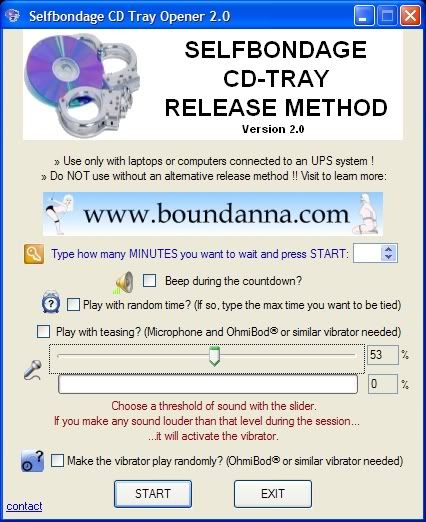
As the first released version, the program has an input where we must type how long we want to wait for the key releasing:
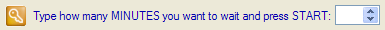
For safety reasons Selfbondage CD Tray Opener doesn't accept time inputs longuer than 360 minutes (that's 6 hours!).
This is because I don't believe that many laptops has a battery that last much more longuer than 6 hours.
When a longuer time is inputted, when we press START, the program responds:
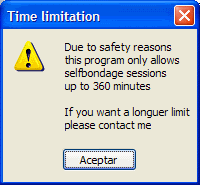
If we input a valid time and press START button we will get a screen with the countdown:
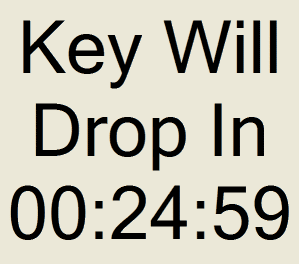
We can exit that screen and open the CDTray just pressing Esc on the keyboard.
During the countdown the program plays a "beep" every second, it can be turned off unchecking this checkbox:
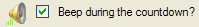
Selfbondage CD Tray Opener 2.0 also has a "Random" option.
To use it you will have to input the maximun time that you want to play and check:
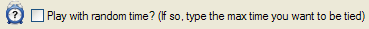
In random mode, the countdown screen will look like this:
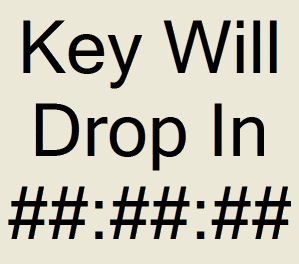
This time the program does not only runs a countdown, it also can get sound from a microphone and respond moving a vibrator (Ohmibod or similar)
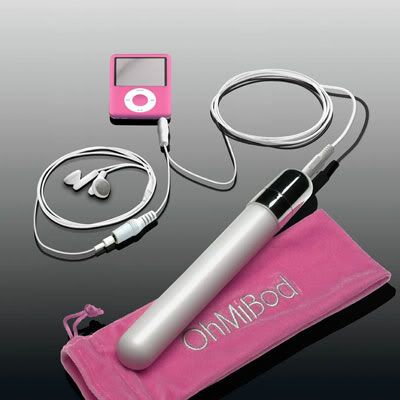
I call this Teasing Mode and to activate you just have to check this box:
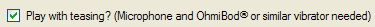
To play with this mode you are going to need a microphone (anyone that works on windows) and a vibrator that can be activated with a minijack (ohmibod or similar). When you check the box the program starts to "listen" to the microphone input (the level of sound that you produce is shower in the progress bar):
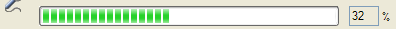
You can also make it more accurate adjusting the microphone level on windows.
Then we have to adjust the threshold of sound that will activate the vibrator. To adjust this level we have to slide the slider to the desired position:
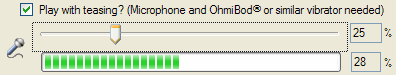
During this setup the program will play a sound every time we make a noise louder than the level of the hreshold (and if we have a vibrator activated by sound... volià!!).
Use this setup wisely to adjust the level of noise admited before the progams moves the vibrator. When you press START it will can not be changed.
If you try to enter this mode without any microphone connected to the computer you will always get a noise level of 100%.
Finally I added a random mode for the vibrator too, to activate it just check this:
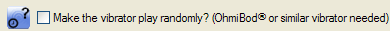
It will make the vibrator play randomly during the session (once again we need a Ohmibod or similar vibrator or we will just get a sound from the computer).
All the modes can be combined, but please remember that it will reduce the duration of the battery.
_____________________________________________________________________________________________
HOW TO CONVERT A WIRED VIBRATOR ONTO A OHMIBOD:
On my particular case Ohmibod is very tiny, so I managed to convert my butplug (that works with batteries connected with two wires) onto a Ohmibod kind vibrator.
I have a inflatable buttplug like this:
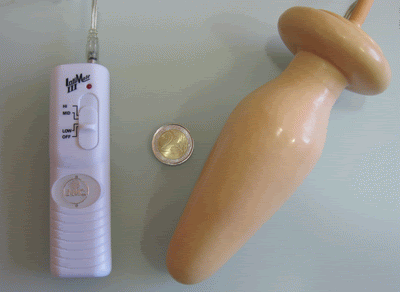
I've cutted of the wires and get this:

(wires 1 and 2)
and this:
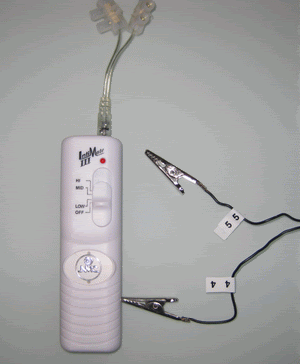
wires 4 and 5.
If we have a Ohmibod and look at the base it will look like this:
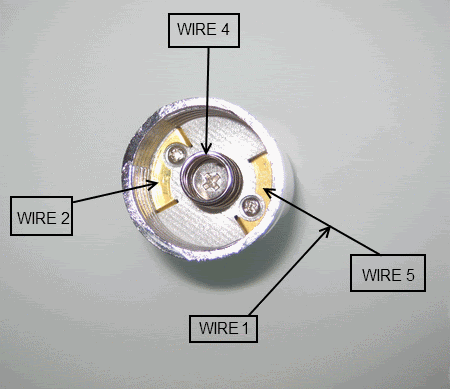
Just connect the wires as described and my buttplug becomes a new toy
(of course it has to be connected to the computer with an audio jack and the batteries must be turned on while playing)
You can download the program from:
http://www.mediafire.com/?j0nyuyaozlu
and
http://rapidshare.com/files/401239117/S ... er_2.0.exe
Hope you like it, and sorry for the bad english level.
Feedback will be much apreciatted.