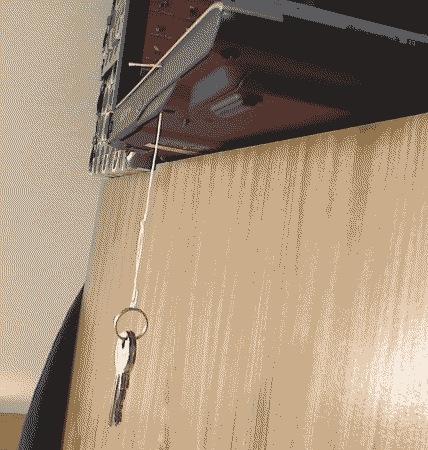Hope you find this one helpfull. You need a webcam and something that floats on the bucket that you need to fill in order to get free.
I've coded a program for you:
http://www.mediafire.com/?bu9x5m6onp2nawt
It have the same security options than the CD Tray Openers (if you don't know about it, please take a look at:
http://forum.boundanna.net/board/viewto ... =28&t=3878) So the computer will block any forced reboot, shutdown, and will release the key if you're using a laptop and the battery goes under a 15%
It doesn't have a name, but when you run it you'll get a screen showing the image from your webcam and inside the video window you'll see a little rectangle.
Something like this:

This rectangle is very important because the program will look inside of it for a colour. and when the webcam see this colour inside of this rectangle, the computer will release the key.
I'll explain it better later.
You can modify the dimensions of this rectangle using the buttons with the arrows:

and if you want to resize this rectangle faster you can also use control + the directional arrows in the keyboard or alt + the same arrows.
Try to put something that floats inside the final bucket and fill it with water. When you've it setup then press the Select color button:

And you'll get a window where you can setup the colour that the webcam will wait for.

To make it a little easier you can just pick and drag with the mouse the tool marked in the image above. Drag the mouse to the object that floats and you will get an exact match of the color.
to see if the camera recognizes fine the color of the object try to press the test button and the computer will move the mouse to one of the pixels of the same color that we are looking for and will also open the cd tray that you've selected here:

and also it will run any program called exit.exe stored in the same folder than this program. (if you do not have any program called exit.exe, the computer will only open the cd tray)
(to understand this please take a look at
http://forum.boundanna.net/board/viewto ... =28&t=4252)
Opening the tray you can release a key doing something as simple as:
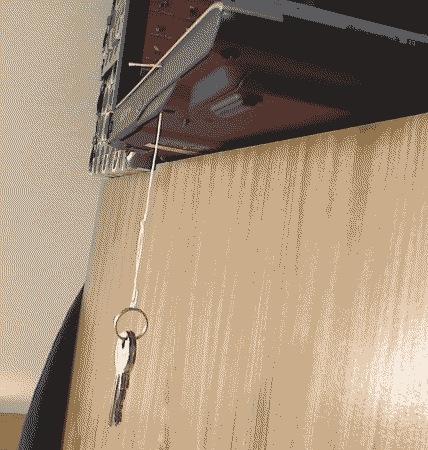
You can also use the tolerance setup:

This input makes that the webcam can look for a different gradient form the original color you've setted up before (so use this input wisely, because light changes can make that you setup a colour and after 1 hour the floating object looks different, so you'll be tied until the second release works).
When you are choosing the color that the webcam will look for, you have to press the test button, and if the webcam doesn't find inside the rectangle the colour that you've setup, then the program will prompt you like this:

When you have made all the test and you're ready to start your session empty the bucket and press the start button. Now, when the webcam see the floating object inside the rectangle the computer will open the choosed cd tray and will run any program called exit.exe stored in the same folder than this program.
I haven't tried it on any real session, just moving objects infront of the webcam, so please use an alternative release method, and test the program as much as you can.
If I found some free time I'll put a countdown, so if the camera fails or you can't fill the bucket with liquid the computer will release the key anyway.
Mmmmmm, and maybe sound teasing too... ideas are welcomed.
Sorry if I explain myself as bad, my english is getting worse everyday. Hope that the program works as you need.
Greets from Barcelona