Some weeks ago I released a program that looks for a color and if this color is found on screen then the program opens the cd tray of a computer or runs an .exe that works as release method.
It was done very fast just to give an answer to a guy asking for a release method filling a receipt with liquid.
Now that I've got some free time I've updated it, and here's a proper version:
This is the Selfbondage Color Finder 2.0
The idea is that the program will be looking for a certain color on an area, and when this color "apears" inside this area the Selfbondage Color Finder 2.0 will open the CD Tray or will run a program that work as release method
So you can put a floating object inside of a bucket and the program will wait for the color of this object to apear on screen to get you free. You can pee inside the bucket or take water from another container and pass it to the bucket with the object.
Like my latest programs, Selfbondage Color Finder 2.0 checks the battery level of the laptop every second, and when battery goes under 15% it opens the cd tray or runs the desired release method. It also blocks forced reboots or shutdowns and prevents the system from enter in sleep mode
This time the program looks for the color on real time, so is smoother than the previous version (it looked for the color every 5 seconds).
It doens't need to be installed to work and has been tested on Windows 7 and Vista (not on Windows XP this time, it must works, but the XP computer died,so any feedback will be welcomed)
The main window of the programl looks like that:

When you open it you'll be prompted to select what webcam do you want to use.
This time I've released two versions of the program for those with compatibility problems with my software.
The normal version works as usual and the alternative version runs with the Silverlight webcam feature.
It doesn't means that you have to be connected to internet to use it!!! But the laptop that you use to run the program must have the silverlight plugin installed! In order to works, the Silverlight version must be executed always with a folder called "webcam" in the same directory (so it doesn't need to be installed but you need "webcam" folder next to the program.
When you run the Silverlight version you'll find a "Start webcam" button on screen.

Clicking on it Silverlight will ask you for permission to show webcam stream:

Now you must have the webcam image and over it a rectangle. This rectangle is the searching area. The program will only look for the desired color inside this area. You can resize or move this area with the arrows buttons:

You can do it faster pressing control + the directional arrows in the keyboard or alt + the same arrows.
So put the object with the color that you want to look for and click on
 to open a color picker window:
to open a color picker window:The best way of using that window is just drag the tool marked with a red circle on the image above and drop it over the object, so you'll get the exact match of the desired color. While you're draging the tool you'll see a zoom of the image to get the best result.
When you've selected the desired color press the test button to see if the program recognizes it.

If the program finds the desired color inside the searching area it will run the release method (will explain later) and will point with the mouse where did it find the color.
If it doesn't find the color it will prompt you with:

Notice that the message box says that you can try to change the "tolerance". This is a value that can be changed here:
 .
.This value is how many gradients of the exact match of the desired color the program will look also for. So a very high tolerance can return false positives and a low value can make that if the light of the room changes a lot the program will not get the exact macth of the color. As usual make as many test as you can/want.
Now that we have setup the color part let's take a look at the right side of the gui:
The first thing that we see is the time part. Is like my other programs:

You must type how long must the session last here:

and if you want to play with random time you must check this checkbox and type here the minimum desired time

and here the maximum:

so the computer will calculate a number beetwen the max and the min. If you input a min higher than the max the countdown will end as soon as you start the session.
There's no need to explain the beep, no?
Next group of options that we find after the time inputs is the teasing method group:

Here you can select if you want to be teased during the session (external devices are required).
To activate sound teasing you must check the first checkbox.

Now you can set up the sound teasing method. To do it we need a microphone. Moving the slider we have to set a maximum level of noize threshold, and if we make a noize louder than this level during the session we will be teased:

Until you press the start session button everytime that you make a noize louder that the max allowed level the computer will beep. Use that beep to adjust the noize threshold because when session starts the beep will become an external program running (a "pain.exe" that plays a sound during a minute maybe?)
I've coded the Selfbondage Color Finder to only let 1 teasing at the same time (that's due to prevent problems if the teasing method is an Arduino board moving motors or programs that can work wrong if they run twice at the same time)
You can get teasing programs please check the pain.exe and exit.exe post
If you want to use sound teasing you can take a look at this thread where a guy ask for a teasing device
http://www.boundforum.com/forum/forum_p ... ?TID=12576
Finally you have two more options inside this group.
You can setup the program to tease you randomly. So the Selfbondage Color Finder will run the teasing program you have choosed on the input above. If you check this option you'll have to choose the % of probabilities of being randomly teased every second. The maximum % is 25% and the minimum allowed is 1%. Everytime that the program teases you due to this option you'll see on the screen a little indow advertising that you are being teased due to the random option.
The last option on this group is jut a button to test that the teasing program works as desired. And the mail button (depending on the resolution there wasn't any free space to put it)
The next group of options is the group where we setup what we do want to happen when the countdown reaches zero.

I was thinking about What if the selfbondager just waits wor the timer ends and then get the key? Not fun at all.
Here you can setup a release method that teases you during a certain time and then opens the cd tray or whatever that set's you free
The idea is that if youre running the Selfbondage Color Finder and not just the Selfbondage CD Tray Opener Simple Version 1.4 is because you want to perform an action that sets you free (pee, pass water from a receipt to another, etc...) so, well, if you can't perform this action you're going to be free sooner or later but it will have a cost to you.
I have coded two little programs that can work as teasing first and as reease methods later.
This one plays a sound during a minute and after it it opens the CD Tray of your laptop

And this one plays the sound for 5 minutes and after this time it opens the CD Tray of your laptop

Next days I'l release more programs like these (sound at 50Hz, servomotors, etc...)
If you want simply to get free when the timer reaches zero then select to open the CD Tray as usual or a "exit.exe" program.
When I say the CD Tray release method I mean that:
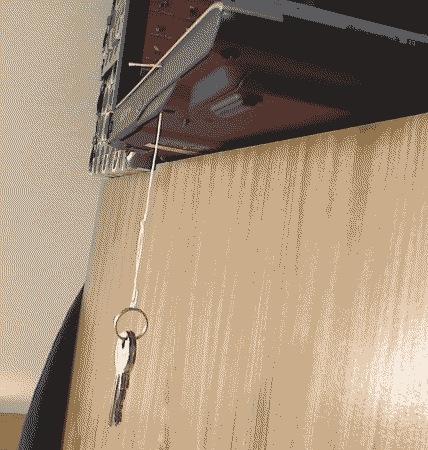
Finally, but the most important of all, we have the color and battery level release method setup:

Here we can setup what do we want to happen when the desired color is found or when the battery level goes under 15%.
Is the same as above, but here I recommend to you to use just a standar "exit.exe" (rethinking it... you can put yourself a color ribbon on your pennis, and if you do no get an erection the color ribbon will "apear" inside the searching area and then you'll be free but teased before... mmmm)
As usual let me recommend to you to try your release method as many times as you can and always have a backup release method (man, the test button are there for something, and they are not created by it self, it take me some time)
If you have setup all the options correctly when you press the Start Session button the game will begin:

If you play with standar timer setup (not randomly) you'll get a countdown screen:

(I love the progress bar)
If you have setup a random time session the countdown will look like this:

If you play with sound teasing on the bottom of the gui you'll get a progressbar:

So on a real session screen will look like that:

Finally, as soon as the desired color appears inside the searching area the program will prompt you:

and the program will run the desired release method
(on next versions I will include a beautiful splash screen like the ones on the Fitness Trainer).
Program has been updated to version 2.1
You can get version 2.1 from here: http://www.mediafire.com/?t3nycjp9y7ny40g
Greets from Barcelona